Known Issues
Known Issues affecting the Cycle 2 release of the ALMA Observing Tool
The following table lists those issues which are known to affect the Cycle-2 version of the Observing Tool. This will be updated to denote whether an issue has been fixed and whether this fix has made it into an updated release.
Updates
Update 1: An update of the OT is planned for Monday 18 November.
| Issue | Description | Resolved? | Deployed? |
|---|---|---|---|
| C1_001 | Although it is indicated that copy and paste operations in a Mac use the "command" key, often the "control" key is required, particularly for text copy/paste. | ||
| C1_017 | The tarball version of the OT with its own Java is 32-bit only. A 64-bit version should be provided. | ||
| C1_023 | Calibration searches may crash due to problems with the database. Reducing the number of results may avoid the problem. | ||
| C1_032 | Leaving the OT open for days at a time can cause an error upon saving. Saving to another file, closing the OT and re-opening produces a "ZLIB input stream" error i.e. the project is unreadable. This issue is yet to be satisfactorily characterised. | ||
| C1_037 | The OT will crash if, within the same session, the display is changed between a laptop's own screen and an external screen (and vice versa). This has only been reported on a Mac running Java 7. | ||
| C2_001 | Spectral setup validation errors still refer to "Set-" instead of "Baseband-". | ||
| C2_002 | ASC's Integration Time Unit Option "In Days" is actually giving output in seconds. | ||
| C2_003 | ASC can fail (give an integration time of infinity) if a bandwidth value >16 is entered, even though the unit has been set to something legal i.e. 17 kHz. The solution is to hit return on the value once more. | ||
| C2_004 | Upon opening the Spectral Setup node, the source highlighted in the Target table can sometimes not correspond to the velocities displayed for each spectral window. The solution is to click on the desired source once more. | ||
| C2_005 | Science Goal summary table only shows continuum fluxes and due to always being displayed in Jy, even these may appear to be zero. | Yes | Update 1 |
| C2_006 | Entering an illegal angular resolution can prompt the misleading validation error "the desired sensitivity is less than or equal to zero". The solution is to correct the angular resolution. | ||
| C2_007 | The proposal summary form is not including the 3 hours of minimum time for polarization projects. | Yes | Update 1 |
| C2_008 | The 3-hour minimum time for polarization projects is not being applied to both 12-m configurations. | Yes | Update 1 |
| C2_009 | Placing spectral windows that are exactly as far apart as they can possibly be can cause an error, the text of which is also misleading. | ||
| C2_010 | Time estimates for projects involving multiple field sources per SG are being under-estimated. | Yes | Update 1 |
| C2_011 | The OT does not warn against only entering a line flux or width in the expected properties section - both should be given. | Yes | Update 1 |
| C2_012 | The OT's estimation of number of resolution elements is different on the TA Sheet and in the TJ node. | ||
| C2_013 | Any change to the polarization choice (Single, Dual, Full) resets the ACA choice. This should not happen for changes between Single and Dual. | ||
| C2_014 | Copying and pasting elements from one Science Goal to another using the keyboard shortcuts or the menu items will cause the OT to become unusable. Dropping and dragging works fine though. Clicking elsewhere in the projet i.e. on anothe Science Goal, may fix the problem. | ||
| C2_015 | The on- and off-line searches of the spectral line catalogue are not consistent in that the on-line version includes brackets around isotopic labels e.g. (13)CN, whilst the off-line list does not. | ||
| C2_016 | The OT's data rate justification warning is half that described in the Proposer's Guide and should be using 12 MB/s as the warning threshold. |
Yes | Update 1 |
| C2_017 | The OT always schedules ATM/Tsys cals on both phase and target scans even though it should be either one or the other. | ||
| C2_018 | The number of calibrator scans required for spectral scans is not being calculated correctly. | Yes | Update 1 |
| C2_019 | Changing the spectral scan frequencies does not update the velocity equivalents. Simple workarounds include clicking elsewhere in the OT or re-setting the spectral averaging factor. | ||
| C2_020 | The time estimate for a rectangular field mosaic is slightly different depending on whether a source name is entered or not. A name should of course always be entered. | ||
| C2_021 | The redshift of the Cosmic Eyelash templates is not filled in. It should be set to 2.326. | ||
| C2_022 | The OT silently turns the ACA off if factors that affect the ACA choice are edited. | Yes | Update 1 |
| C2_023 | Clicking on representative frequency in spectral visual editor causes sidebands to vanish and changes the representative frequency. The solution is to reset the representative frequency, perhaps be re-clicking on the representative window radio button. | ||
| C2_024 | The first time a spectral scan time estimate is requested, the calibrator times will be set to zero. Immediately re-clicking on time estimate will show the correct calibration time. This does not affect the time estimate for a submitted project, even if a time estimate is never requested by the user. | ||
| C2_025 | The export of source properties function does not retain the velocity Doppler type and thus re-importing the source information can lead to incorrect velocities as the optical definition is assumed. | ||
| C2_026 | For Spectral Line Spectral Setups where the bandwidth for sensitivity is not set to a resolution element across a spectral line (aggregate bandwidth for example) the SNR calculation on the Technical Justification node will be incorrect. Technical Assessors will be told to disregard this value. | ||
| C2_027 | It is not possible to turn off the ACA if the OT thinks that you need it. | ||
| C2_028 | Copying Control and Performance parameters from one Science Goal to another can cause the array configuration information to become inconsistent with the representative frequency. This can be fixed by validating the proposal. |