Sensitivity Calculator
The ALMA Sensitivity Calculator (ASC) will calculate the necessary integration times for a given sensitivity (or vice versa) for your ALMA observing project. Input and output parameters are explained below, but for an in-depth explanation of how the ASC works, please consult Chapter 9 of the ALMA Technical Handbook.
The ASC has been configured so that inputs are allowed that conform to the final design specification of ALMA e.g. the maximum number of allowed antennas for the 12-m array is 50 and the highest resolution must not exceed that corresponding to a maximum baseline of 16 km. This allows users to prepare for future Cycles.
Please be aware of the following limitations:
- Integration times refer only to the on-source time (no overheads are taken into account)
- For DSB receivers (B9 and 10) the contribution to the system temperature from the image sideband is assumed to be twice that in the signal sideband
- The ASC is not able to add the source contribution to the system temperature and therefore the times for particularly bright sources e.g. planets or the Sun, will be underestimated
- The effects of shadowing are not taken into account
In order for the ASC to work, your browser must have JavaScript enabled.
Parameters
- Polarization: There are two options: "Single" and "Dual". Single Polarization allows for very high spectral resolution at the cost of sensitivity. Users will usually want "Dual" for continuum and for spectral line modes not requiring the highest spectral resolution modes.
- Observing Frequency: This must be set within the boundaries of ALMA bands 1 to 10; the nine bands available for science observations are highlighted below (Band 1 is only available on the 12m array, starting in March 2024). Band 2, and Band 1 on the ACA, will become part of ALMA as part of a future development plan.
- Band 1: 35 GHz - 50 GHz
- Band 2: 67 GHz - 90 GHz
- Band 3: 84 GHz - 116 GHz
- Band 4: 125 GHz - 163 GHz
- Band 5: 163 GHz - 211 GHz
- Band 6: 211 GHz - 275 GHz
- Band 7: 275 GHz - 373 GHz
- Band 8: 385 GHz - 500 GHz
- Band 9: 602 GHz - 720 GHz
- Band 10: 787 GHz - 950 GHz
- Observing Band: This is usually chosen automatically, but in the overlap region between Bands 4 and 5 (158-163 GHz) the user can select. As the ASC only uses band averages for the receiver temperatures, Band 4 appears to be the superior receiver. However, Band 5 is actually more sensitive in this region and the Observing Tool will force the selection of this band.
- Bandwidth Per Polarization: 7.5 GHz should be selected for continuum observations in Bands 1-8 and 15 GHz in Bands 9 and 10. For spectral line observations, the width of the resolution element in which the user is interested should be entered.
- Water Vapour Column Density: The "Automatic Choice" option will select an appropriate value according to the input frequency. Alternatively, the user may override this with their own choice. Note though that the OT will always use the automatically-chosen option when calculating a project's estimate time. See the Weather page for further information on weather statistics and atmospheric transmission.
- Number of Antennas: The ASC currently defaults to 43 12-m array, 10 7-m array and 3 TP array antennas.
- Resolution: A value should be entered here if the user is interested in surface brightness sensitivity.
- Sensitivity/Integration Time: One of these quantities needs to be specified in order to calculate the other. Choosing the unit "Kelvin" will cause the ASC to use surface brightness units and will thus require that an angular resolution be entered.
Contact
Any questions about the ASC should be addressed to the Helpdesk (registration required). We are particularly interested to hear about any undesirable behaviour and bugs as well as any improvements that you would like to see.
Acknowledgment
This web application was adapted from the ALMA Sensitivity Calculator in the ALMA Observing Tool by Mark Nicol. The Observing Tool is the software tool that will be used for the preparation of ALMA Observing Projects. The Tool is built by the Proposal and Observing Preparation System team within the ALMA Computing IPT.