SnooPI
The Snooping Project Interface (SnooPI) is a software tool that allows PIs, Co-Is and Delegees to track the observational and processing status of their ALMA science projects. SnooPI is available through the link below (just click the button) and will open in a separate window or tab. A link to the User Manual is available from within the application and here.
Bug fixes and new features of the OBOPS-2021.12 release:
- QA0+ results are now available for PIs from SnooPI in the QA0 report, which can be found in the SB detailed view. QA0+ results are only to be used as a guide to assess the data quality, and are not for scientific use.
Older updates:
OBOPS-2021.08 release
- The EB summary can now be exported in machine readable form.
- SBs can now be sorted by additional quantities/properties, such as band, array, first execution and last execution.
OBOPS-2021.04 release
- The Weblog of each delivered MOUS can be downloaded by the PI/Co-PI or CoIs.
- Some EBs are labelled as “QA0 Semipass” specifically because the science target was not observed. Such EBs are now flagged in SnooPI with a new "red target" symbol.
OBOPS-2020.08 release
- A printable page of the Execution Block details is now available.
OBOPS-2020.07 release
- The fraction of successful executions of each SB has been substituted with the Execution Percentage (EP), i.e., the Execution Count (EC) divided by the expected number of executions. The EP can exceed 100% and one SB can be considered completed if the EP is larger than 90%.
OBOPS-2020.04 release
- The new "light blue thumb up" symbol is displayed when Phase 2 has been submitted by the PI, but the SBs have not been generated yet.
OBOPS-2020.02 release
- SnooPI's version number is reported in the upper right corner (Format: OBOPS-YYYY.MM)
- OFF Positions are shown in the EB details page for TP projects (executed after 11 March 2020)
December 2019
- DPR Proposal reviews are displayed in the proposal details section
October 2019
- Waiting status of the SBs is now correctly displayed with a clock icon
- Link to the configuration schedule is shown in the SB details page
February 2019
- Delegation type added in Delegee project list
- Target coordinates in EB details are now shown properly for mosaics
- Bug causing the viewing of older proposal pdfs at the time of proposal submission fixed
May 2018
- Phase 2 delegees added
- Newsfeed no longer reports on deleted SBs
- Coordinates of external ephemeris objects added to EB details
- Help button at the top of all views describes meaning of symbols
October 2017
- Information on Descoped SBs added at the bottom of the project details page
- List of delegees added in the project details
- Added PI name and link to projects in Co-I and Delegee project lists
June 2017
- SB and MOUS history added.
- Time and visit constraints added at the SB details level.
May 2017:
- Loading projects, SBs and detailed EB view is now faster.
- All projects tick box is no longer available in the page header but as an option on the project and SB lists.
- Contact Scientist (CS) tick box only appears if user is a CS.
- New Project, SB and OUS lifecycle statuses properly displayed.
- QA2 reports now available.
- Min/Max angular resolution, non-standard mode flag, time constrains added in the SB details.
- QA0_PASS and QA0_SEMIPASS now marked by different symbols.
- Archive query can be launched for an OUS as soon as the first EB is QA0_PASS.
- Coordinates added in detailed EB view.
February 2017:
- Tsys reported in EB detailed view was actually Trec. This has now been fixed.
- The APRC consensus report, shown in the Project details, was sometimes truncated; this has now been fixed and the report appears structured.
- Co-PI names are now displayed in the Large Projects details.
- Approved projects of new Cycle are now visible before SB submission (of relevance to Cycle 5).
- The nominal configuration for each SB is shown (from Cycle 4 projects on).
- MOUS status shown in SB details, when relevant.
- TP "query" SBs are no longer listed.
- When a user is Co-I and Delegee for project, the project is listed under both tabs.
- Links to reports only appear when reports are available.
December 2016:
- The bug that prevented QA0 and projects reports to be shown has now been fixed.
- The Representative Frequency shown as NaN for multi-source SBs is fixed.
- Co-PI projects are listed among PI projects, and delegated projects appear in a separate tab.
- A link from inside the tool points to the User Manual.