Observing Tool
The ALMA Observing Tool (OT) is a Java desktop application used for the preparation and submission of ALMA Phase 1 proposals and, for those which are accepted, Phase 2 materials (Scheduling Blocks). It is also used for preparing and submitting Director's Discretionary Time (DDT) proposals and Supplemental Call (ACA stand-alone) proposals. The current Cycle 8 2021 release of the OT is configured for the present capabilities of ALMA as described in the Cycle 8 2021 Call For Proposals and the Cycle 8 Supplemental Call. Note that in order to submit proposals you will have to register with the ALMA Science Portal beforehand.
Download & Installation
The OT should run on all common operating systems and depends on a version of Java being available. In previous releases of the OT it was the responsibility of the user to ensure that a suitable version of Java was installed, but the Cycle 8 version of the OT will come with its own version of Java 11 and thus the user need no longer worry about their local Java installation. Unfortunately, as Java 11 does not include Web Start, this version of the OT is no longer available. (Web Start remains available for the Cycle 7 OT currently used for the submission of DDT proposals.) The Cycle 8 OT can be installed in two different ways, either with a modern installer or manually with a tarball distribution.
It is recommended that the OT be installed using the ALMA OT Installer. This uses a modern graphical interface to report the progress of the installation and allows the user to change various settings from their defaults, including the amount of memory the OT may use. The installation will produce an executable file that can be used to start the OT. With the loss of Web Start, automatic updates of the tool are no longer possible, but the OT will detect if an update is available at start-up and inform the user. If problems are encountered with the installer, then the tarball must be used. The first release of the OT Installer in 2020 would not run on macOS Catalina due to security issues, but these have now been resolved and it should run correctly on all macOS releases, including Catalina and Big Sur.
The tarball version must be installed manually and the instructions for doing this have not changed.
Documentation
Extensive documentation is available to help you work with the OT and optimally prepare your proposal:
- If you are a novice OT user you should start with the OT Quickstart Guide, which takes you through the basic steps of ALMA proposal preparation.
- Audio-visual illustrations of different aspects of the OT can be found in the OT video tutorials. These are recommended for novices and advanced users alike.
- More in-depth information on the OT can be found in the User Manual, while concise explanations of all fields and menu items in the OT are given in the Reference Manual. These two documents are also available within the OT under the Help menu.
Troubleshooting
If you have problems with the OT, particularly with installation and/or startup, please see the troubleshooting page. A list of currently known bugs, their status and possible workarounds can be found on the regularly updated known OT Issues page. A further source of information is the OT section of the ALMA Helpdesk Knowledgebase - this contains a number of articles that deal with frequently-asked questions. After exploring these resources, if confusion over some aspect of the OT remains, or if a previously unidentified bug has been uncovered, please file a Helpdesk ticket.