Tarball Download Page
To install the OT using the tarball distribution please follow the steps reported below.
Installing the ALMA OT on MacOS
Apple has introduced a security measure which makes it difficult to install unsigned software. Therefore we recommend the following steps.
1. Install the Java runtime environment (JRE) from the eclipse foundation. They provide JRE for both modern (Apple aarch64 CPU) and older (Intel x64 CPU) generation hardware. It is advisable to download the ‘.pkg’ package because it is easier to install on your system. You can find the latest JRE 21 release at the following Eclipse JRE web page
2. After downloading the JRE software package. Double click on the file and it will open an installer application. Follow the instructions in the installer to complete the installation of JRE.
3. Download the ALMA OT
4. Open a terminal and extract the ALMA OT tarball
tar xf alma-ot-12.2.0.tgz
5. Change directory into the setup directory and execute the setup-unix.sh shell script
cd alma-ot-12.2.0/setup
bash ./setup-unix.sh
cd ..
6.Launch the ALMA OT application from the command line
bash ./ALMA-OT.command
7. Or launch the ALMA OT application from finder by opening the application directory and double clicking on the ALMA-OT.command icon
Please note: If you are planning to work on large proposals (e.g. including many sources and/or science goals) or on a Large Program you may consider increasing the maximum heap space memory size. This will improve the performance and usability of the ALMA OT application.
The default value is typically 8 G but you can increase the maximum heap size by using the command line option --max-heap-size. In this example we increase maximum heap space memory size to 16 G. You can set it to higher values but please keep in mind the maximum memory available on your computer:
bash ./ALMA-OT.command --max-heap-size 16
Installing the ALMA OT on Linux
1. Download the ALMA OT for Linux including JRE (x64)
2. Open a terminal and extract the ALMA OT tarball
tar xf alma-ot-12.2.0-linux-jre-x64.tgz
3. Change directory into the setup directory and execute the setup-unix.sh shell script
cd alma-ot-12.2.0/setup
./setup-unix.sh
cd ..
4. Launch the ALMA OT application from the command line
./alma-ot.sh
Please note: If you are planning to work on large proposals (e.g. including many sources and/or science goals) or on a Large Program you may consider increasing the maximum heap space memory size. This will improve the performance and usability of the ALMA OT application.
The default value is typically 8 G but you can increase the maximum heap size by using the command line option --max-heap-size. In this example we increase maximum heap space memory size to 16 G. You can set it to higher values but please keep in mind the maximum memory available on your computer:
./alma-ot.sh --max-heap-size 16
Installing the ALMA OT on Windows
1. Download the ALMA OT for Windows including JRE (x64)
2. Right click on the alma-ot-12.2.0-windows-jre-x64.zip file and select "Extract All..." to extract the contents
3. Go to the alma-ot-12.2.0/setup directory
4. Double click setup-windows (may read setup-windows.cmd)
5. Go to the alma-ot-12.2.0 directory
6. Double click ALMA-OT (may read ALMA-OT.cmd)
Please note: If you have windows defender running on your windows OS you may see a pop-up window warning you that "Microsoft Defender SmartScreen prevented an unrecognised app from starting." Click on the "More info" link and then click on the "Run anyway" button to run the ALMA OT application.