old docs and tools page
Call for Proposals
Documentation supporting the current ALMA Call for Proposals – Cycle 4. Documents from previous Cycles are provided here.
- ALMA Proposer's Guide (Contains all pertinent information regarding the ALMA Call for Proposals)
- ALMA Technical Handbook (A comprehensive description of the ALMA observatory and its components)
- ALMA Users' Policies (The long-term core policies for use of the ALMA and ALMA data by the science community.)
- Observing With ALMA - A Primer (Introduction to interferometry and how to use ALMA)
- ALMA Proposal Template (LaTeX format. Recommended but not mandatory)
- ALMA Proposal Review Process (An updated ALMA Principles of the ALMA Proposal Review Process)
Observing Tool (OT)
Documents and tools supporting the current ALMA Call for Proposals preparation and submission (Phase 1) and Phase 2 – Cycle 4.
The ALMA Observing Tool (OT) is a Java application used for the preparation and submission of ALMA Phase 1 (observing proposal) and Phase 2 (telescope runfiles for accepted proposals) materials. The current release of the OT is configured for Cycle 4 Capabilities of ALMA. Note that in order to submit proposals you will have to register with the ALMA Science Portal beforehand.
- ALMA Observing Tool (takes you to the OT page on the Science Portal)
- OT Quickstart (A Quick Start Guide for using the Observing Tool)
- OT User Manual (Describes how to use the Observing Tool for preparing ALMA proposals)
- OT Reference Manual (An in-depth description of the Observing Tool)
- Video Tutorials on how to use the Observing Tool
- Known OT issues (for those instances when OT problems are encountered)
- The Phase 2 Quickstart Guide is intended to guide the PI of an approved ALMA observing proposal through the Phase 2 process of Scheduling Block (SB) generation and submission using the ALMA Observing Tool. This process has completely changed for Cycle 4 compared to previous cycles.
- A User's Guide to ALMA Scheduling Blocks is a guide to understanding the structure and content of ALMA Scheduling Blocks (SBs) using the Observing Tool (OT).
Guides to the ALMA Regional Centers
The ALMA Regional Centers provide user support and host special activities related to their respective regions. Their functions are described in the 'Guide to'.
ALMA Sensitivity Calculator (ASC)
The ALMA Sensitivity Calculator (ASC) will calculate the necessary integration times for a given sensitivity, or vice versa, for your ALMA observing project. To run the calculator you need the Java Plug-in installed.
- The ALMA Sensitivity Calculator tool
CASA
The Common Astronomy Software Applications (CASA) package, is developed with the primary goal of supporting the data post-processing needs of the next generation of radio astronomical telescopes such as ALMA and EVLA. The package can process both interferometric and single dish data. CASA is designed to support both the data reduction process and the data analysis part. For ALMA users the data analysis part is likely to be the most valuable part as ALMA data will be pre-processed before delivery to the user. CASA is maintained by the National Radio Astronomy Observatory (NRAO).
- CASA Home Page (contains links to all relevant CASA documents, tips & tools, download and installation)
- Current CASA release
- CASA Guides
Radio Astro Tools
The radio-astro-tools package is a hub for community-developed python tools related to ALMA. It presently includes:
- tools for manipulating spectral cubes, including large files (spectral-cube.rtfd.org)
- a position-velocity diagram extractor (pvextractor.readthedocs.org)
- a library for working with gaussian beams
- a tool to install python packages into CASA
Further details can be found at the homepage: http://radio-astro-tools.github.io/
ALMA Science Pipeline
The ALMA Science Pipeline has been developed with the goal of performing automated data processing before delivery to the user. It performs ALMA interferometric and single-dish data end-to-end processing (calibration and imaging).
- Current Pipeline Release
- ALMA Science Pipeline User's Guide
- ALMA Science Pipeline Reference Manual
- ALMA Science Pipeline documentation for older versions of CASA
- Pipeline Version Tracker
CASA Simulator
The Common Astronomy Software Application (CASA) allows user to simulate interferometric observations, including the ALMA observatory. The simulations consider the configuration of the ALMA array, the receiver specifics and atmospheric conditions. It allows the user a great deal of control over both the input and output parameters. The CASA simulator can be of great help when planning a proposal for ALMA. The CASA Simulator and associated documentation is maintained by NRAO.
ALMA Observation Support Tool (OST)
The ALMA Observation Support Tool (OST) simulates ALMA observations. Users submit jobs to the OST via a standard web interface. They specify the parameters of an observation and either supply an arbitrary source model (by uploading a FITS image) or selecting a model from the pre-existing library. When the simulation is complete, the user receives by automated e-mail an hyperlink to a web page containing among others a simulated image, an image of the PSF, and some other information and figures. The OST is maintained by the EU ARC node in Manchester (UK) and at ESO
ALMA SnooPI: the Snooping Project Interface
SnooPI is a new software tool that allows Principal Investigators to track the observational and processing status of their ALMA science projects. SnooPI is visible after login on as an ALMA user and accessed by clicking the corresponding link under the “Observing” item in the left side menu of the portal webpage. SnooPI is maintained by the European Southern Observatory (ESO).
ALMA Project Tracker
The Project Tracker is the software tool that allows ALMA staff to track the observational and processing status of ALMA science projects. The Project Tracker is visible after login and accessed by clicking the corresponding link under the “Observing” item in the left side menu of the portal webpage. The ALMA Project Tracker is maintained by the European Southern Observatory (ESO).
ALMA Science Archive
The ALMA Science Archive holds all public and proprietary ALMA science data. The Archive provides a form-based query tool to the data and allows for anonymous or authenticated download.
ALMA QA2 Data Products
ALMA data sets undergo a series of quality assurance (QA) processes. The QA2 stage is an assurance that the observations have achieved the characteristics requested in the proposal. This document describes the QA2 process and the data products delivered to the users.
Array Configuration Files
The simulation of ALMA observations depends on the actual array configurations. As outlined in Appendix A of the ALMA Proposers Guide and, in more detail, the ALMA Technical Handbook, there are 8 different configurations representing the 12-m array during Cycle 4 and one configuration representing the 7-m array. These 8+1 configurations are included in the Cycle 3 tar file below and can be used together with the CASA Simulator to produce representative models of ALMA Cycle 4 observations. The same files are also included in the web based simulation done with the ALMA Observation Tool (OST). DDT proposals during Cycle 4 need to use the Cycle 4 configuration files.
Atmospheric Transmission at Chajnantor
This tool allows the user to model the atmospheric transmission as a function of frequency and amount of precipitable water vapor. The output is a plot of the transmission fraction. Up to six different amounts of water content can be selected.
Splatalogue
Splatalogue is a database for astronomical spectroscopy. Users can search for atomic and molecular transitions lines using several different search parameters such as name, transition, frequency range, energy range, line strength, etc. The Splatalogue is maintained by NRAO.
ALMA Reports
Documents about various aspects of the status of the ALMA observatory and the progress of Science Operations are collected here. The documents can also be retrieved at other locations in the ALMA Science Portal (usually as General News items).
- Cycle 0 Final Report (A final report on ALMA Cycle 0 observations) -- June 19, 2013
- ALMA Cycle 1 Proposal Review: Detailed Report (Proposal review process and statistics) -- March 14, 2013
- ALMA Cycle 2 Proposal Review: Detailed Report -- June 2014
- ALMA Cycle 3 Proposal Review: Detailed Report -- October 2015
The ALMA MEMO Series
- ALMA Memo Series (Technical reports regarding various aspects of the ALMA development and construction)
The ALMA Technical Notes Series
The ALMA Newsletters
Other Tools
There are a number of other software tools for ALMA that only become available after logging in. These include the assessor tools (available to Science and Technical Assessors) and archive searches for proprietary data (available to project PIs and Co-Is). To access these tools, log into the science portal, and if you have the appropriate permissions, links to these tools will appear in the menu to the left of this page. If you believe you should have access to any of these tools and do not see them, please submit a helpdesk ticket or look in the knowledgebase/FAQ section.